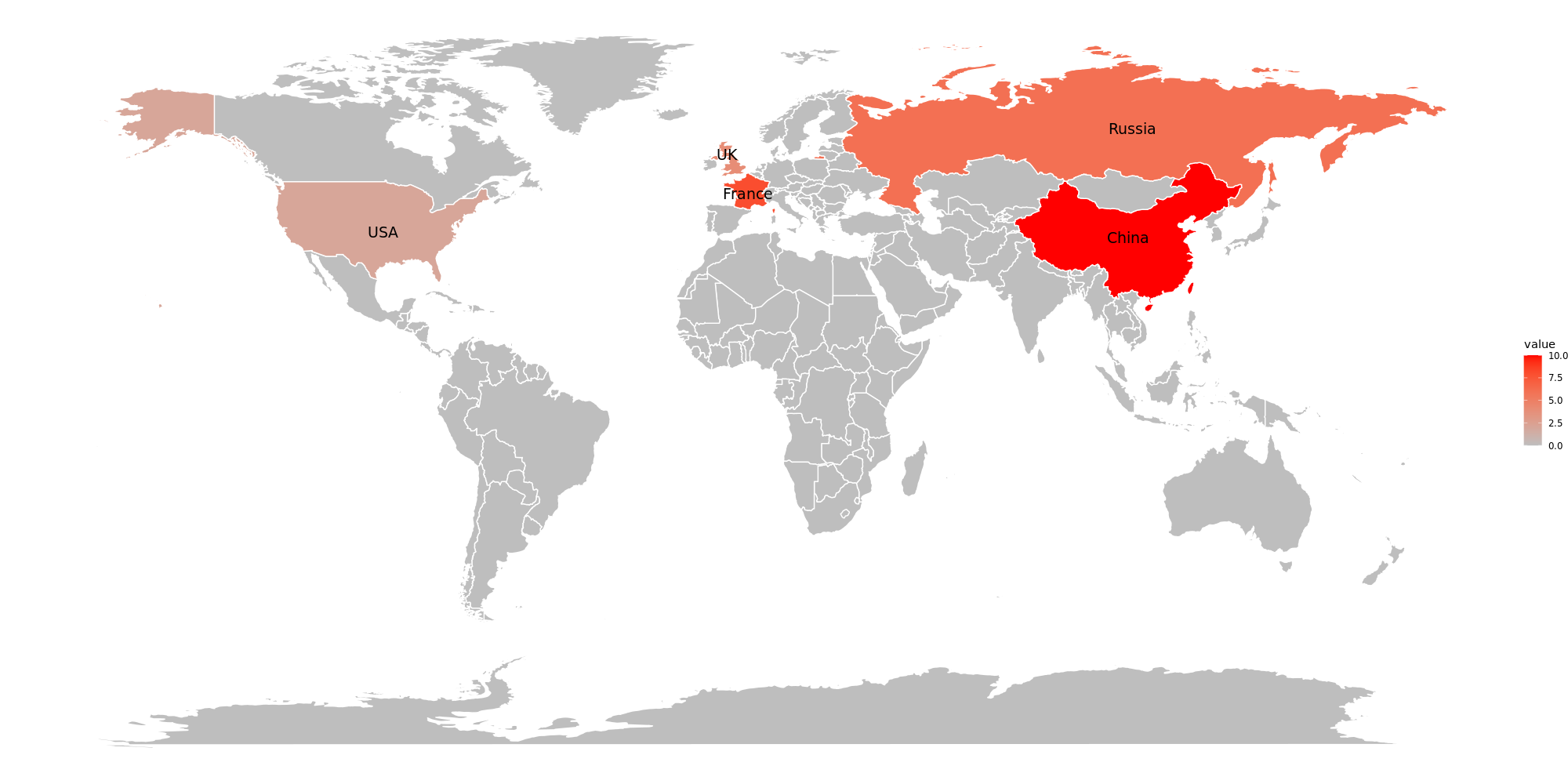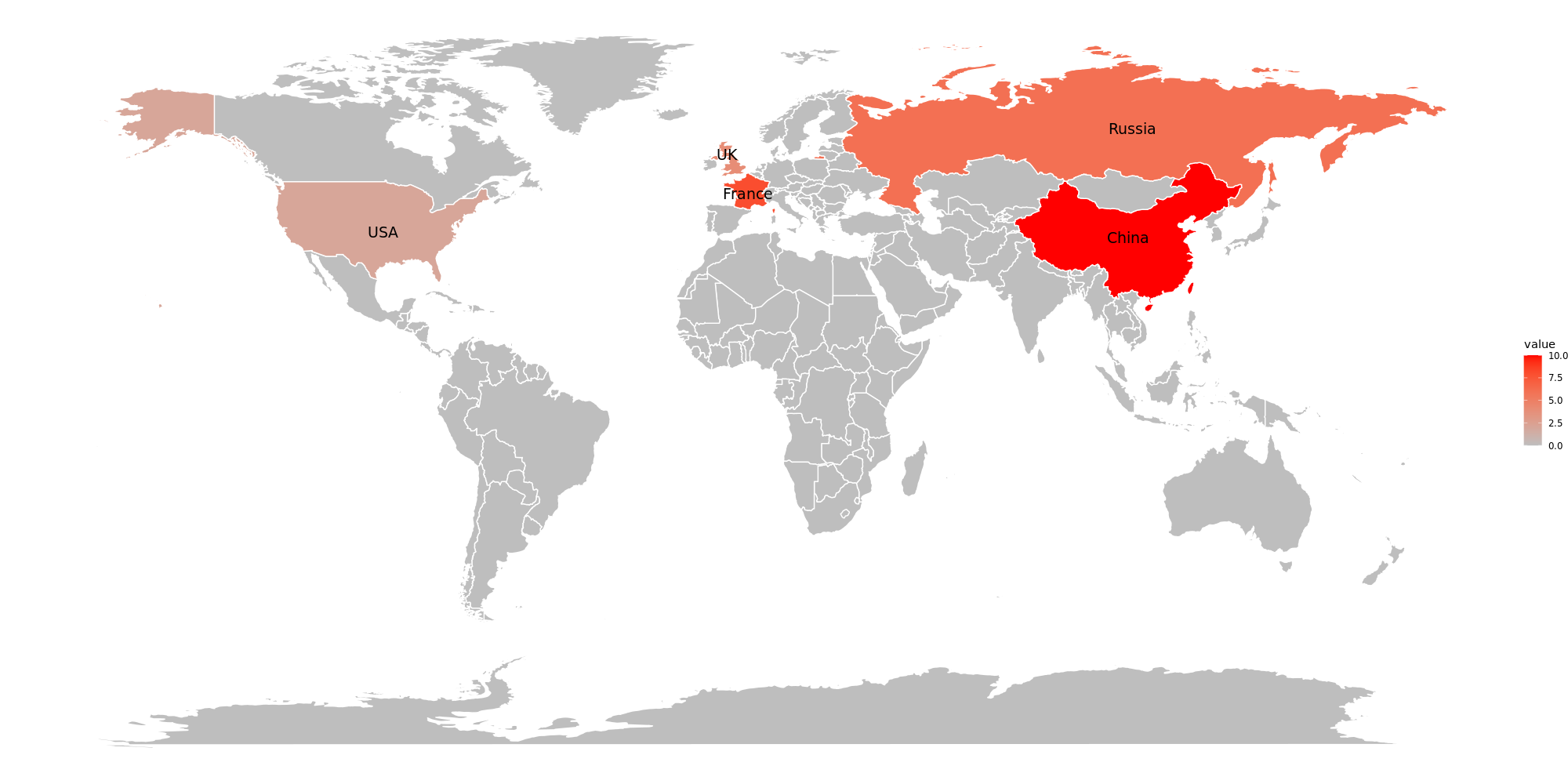
library(tidyverse)
world <- map_data("world") # 画图数据
world[which(world$region=='Taiwan'),'region'] <- "China" # 中国台湾
# 各国标签
labels <- read.csv('map.csv') # 下载标签数据后读取
# 整合画图数据与标签数据
world$value <- 0
for (i in 1:nrow(labels)) {
world[which(world$region==labels$region[i] ),'value'] <- labels[which(labels$region==labels$region[i]),'value']
};rm(i)
# 画图
library(ggplot2)
ggplot() +
geom_polygon(data = world, # 画图数据
aes( x = long, y = lat,group=group,fill=value), # 经、纬度列,依据数值填充颜色
color="white") + # 界线颜色
scale_fill_gradient(name = "value", # 数值列
low= 'gray', high= 'red' )+ # 低值与高值颜色
theme_void()+ # 主题
theme(legend.position = "right")+ # 图例位置(top right left bottom none)
geom_text(data = labels , # 标签数据
aes(x = long, y= lat, label =label), # 经、纬度坐标及标签列
colour = "black", size = 2) # 标签颜色、字号
# save(world,labels,file = 'worldmap.Rdata')
download_worldmap 标签示例数据